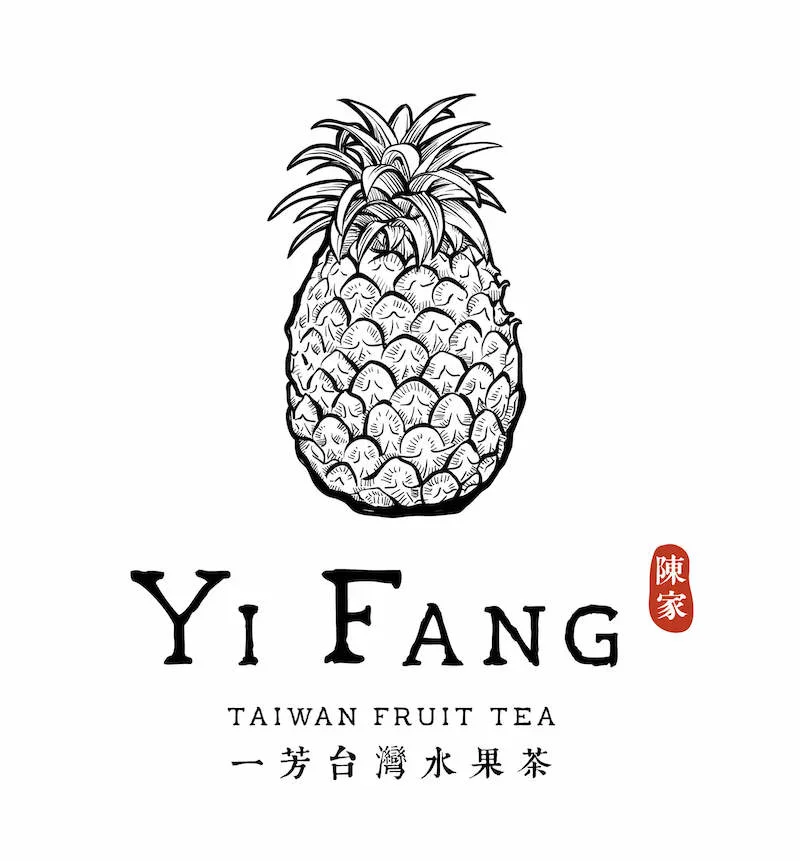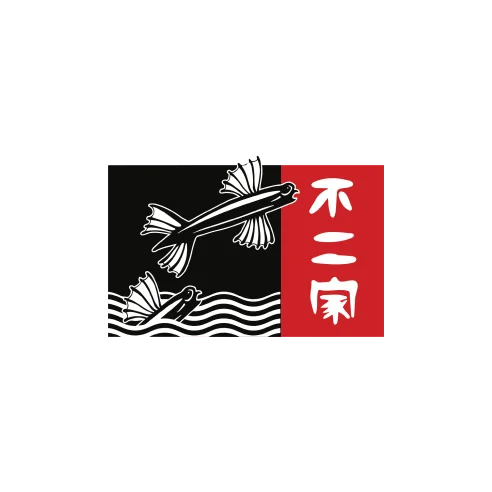Chowbus connects with nearly 50 third-party delivery platforms and automatically syncs orders, menus, and store statuses to your POS system—no manual entry or switching between devices required.
How does Chowbus’s third-party food delivery integration work?
Can I manage multiple third-party delivery platforms in one place?
Yes. With Chowbus, you can manage menus, store hours, and order statuses for all supported delivery platforms from a single dashboard.
What makes Chowbus different from other third-party food delivery integration tools?
Chowbus eliminates the need for multiple tablets and manual entry. Orders flow directly into your POS, with real-time updates on sold-out items and store hours. It also deeply integrates with delivery platforms—no need to log in separately to manage orders, menus, or dishes.
Which delivery platforms does Chowbus support?
Chowbus integrates with nearly 50 major third-party delivery platforms in the U.S., including Uber Eats, DoorDash, Grubhub, Fantuan, HungryPanda, and more—all managed from one centralized dashboard.
Do I still need separate tablets for each delivery service?
No. Chowbus’s third-party delivery integration eliminates the need for multiple tablets. All orders appear in your POS system automatically.
What happens when an item is sold out or my store closes early?
Simply update your menu or store hours in the POS or Merchant App. Changes sync instantly across all connected third-party delivery platforms.




.png)